
How to setup CRON job and What is the purpose of CRON job
How to setup CRON job and What is the purpose of CRON job
First of all you need to install the Doctreat CRON plugin and then you need to set cron job interval to run the cron job as "once a monthly, once a weekly or once a day" in admin > Theme Settings > Payment Settings
Note : After change of cron job interval we need to deactivate and then active the Doctreat Cron Plugin (for save intervals in wp cron job)


After that we need to set cron job from cPanel for wp-cron.php file located in WordPress root.
Go to the cPanel and then click on Cron Jobs
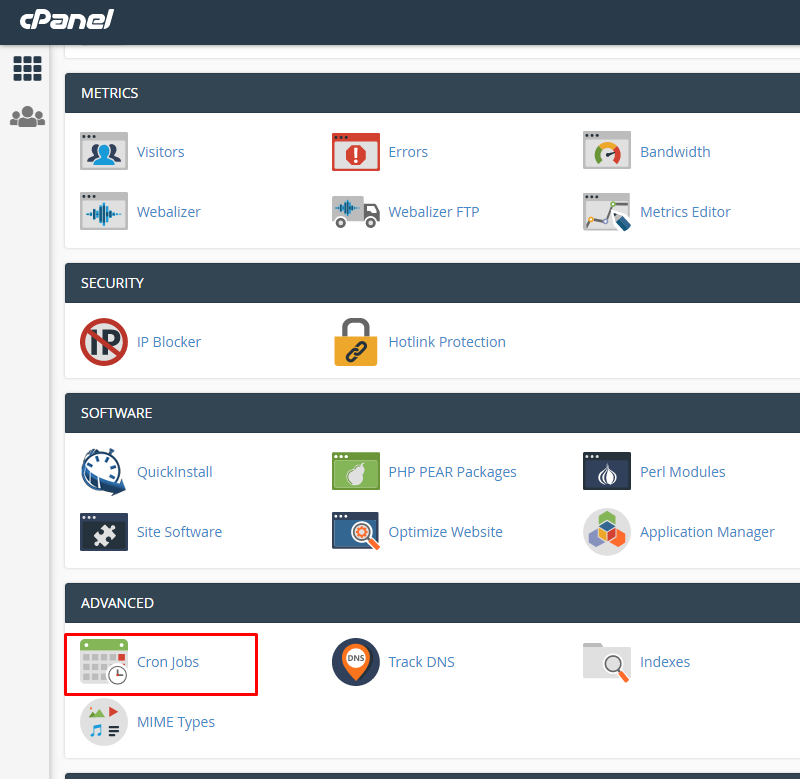
Then Setup a Cron Job according to your needs.

Command will look something like that
wget -q -O - http://yoursite.com/wp-cron.php?doing_wp_cron >/dev/null 2>&1
Why CRON JOB Is Required?
CRON Job is being used in doctreat for two purposes.
1) Generate Payouts for the doctors.
2) Remove featured doctors listing if their package get expired

