How to Activate Offline Bank Payment
In offline payment mode when user purchase package or hire freelancer, he/she needs to pay in admin bank account manually, after payment user needs to submit bank slip for payment verification, then admin verify bank slip and change payment status to completed manually. In online mode payment can be made way PayPal or Stripe payment getways.
You can enable or disable online mode from admin dashboard payment setting if you disable online mode then offline bank payment mode is active

If offline bank payment is active then you need to add admin account detail for receiving payment

Also you need to set Email Template from offline order settings

When user try to hire or purchase package then he redirect to order detail page from their he/she enter transaction detail or update bank payment slip. User can find admin account detail from sidebar in which user paid.
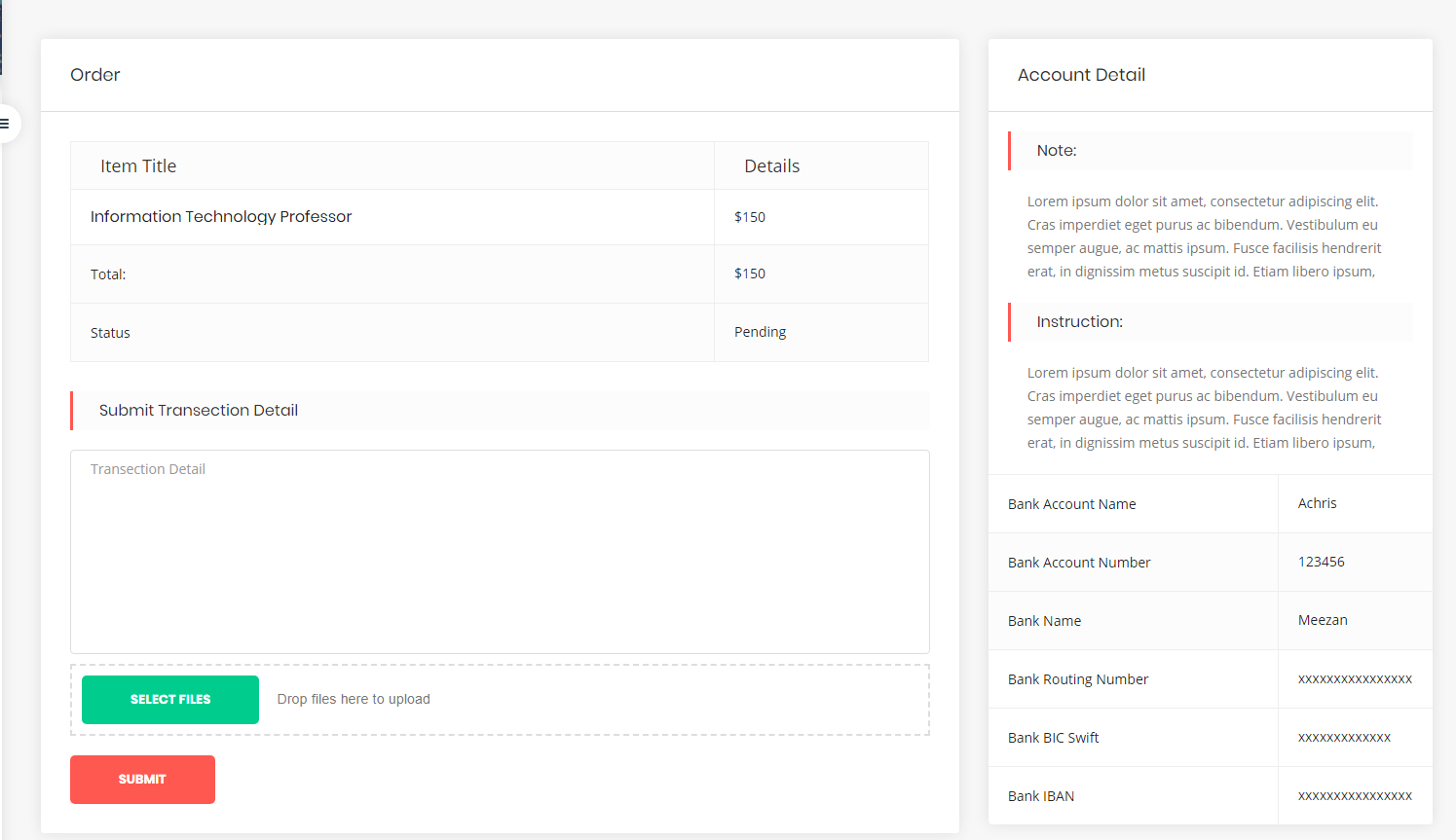
After submit transaction detail admin receive email and can update order status from his dashboard


