When payments are enabled with WooCommerce
First, please log in as admin and go to Theme Settings > Payments Settings and then select the Enable Payments
This means that you are using WooCommerce checkout process and

Now, You need to active WooCommerce offline payment methods. Go to admin > WooCommerce > Settings > Payments and active the offline payment methods like Cash on delivery, Direct bank transfer etc.
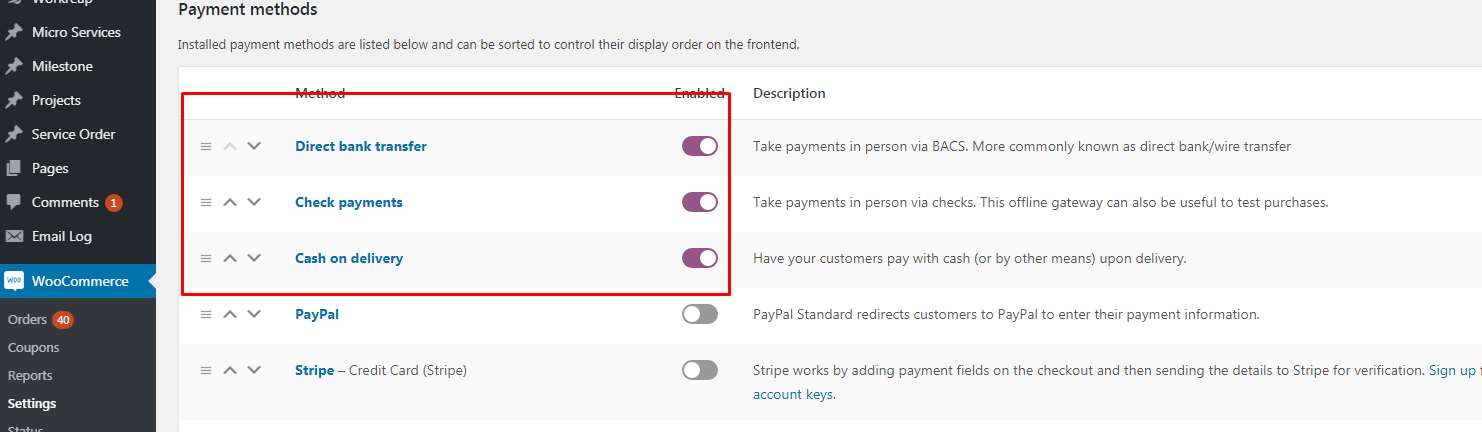
After successfully completing the checkout process, the Order is received as an On Hold status. Now, after receiving the amount admin need to complete the order.
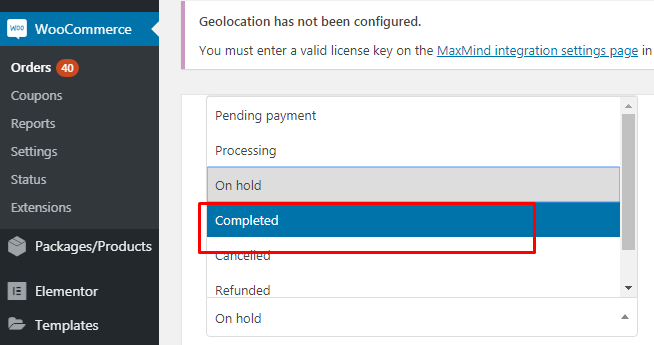
After completing the order, the packages package will be updated. The same thing would be for job and services hiring. When the admin will update the order then the job will be assigned to a freelancer and both will get emails.
When payments are disabled
Now you can also disable the WooCommerce checkout process, this means when you will disable then the system will not use the Woocommerce checkout process and start the job when you will click on hire now button
