
How to setup CRON job for payouts and notifications
How to setup CRON job
First of install the Workreap CRON plugin and then we need to set cron job interval to run the cron job as "once a monthly, once a weekly or once a day" in admin > Appearance > Theme Settings > Payment Settings.
Note : After change of cron job interval we need to deactivate and then active the Workreap Cron Plugin (for save intervals in wp cron job)
You can also use this plugin to run CRON manually https://wordpress.org/plugins/advanced-cron-manager/
below are actions which theme uses
- workreap_payout_listing
- workreap_post_job_notification
- workreap_update_featured_expiry_listing

After that we need to set cron job from cPanel for wp-cron.php file located in WordPress root.
Go to the cPanel and then click on Cron Jobs
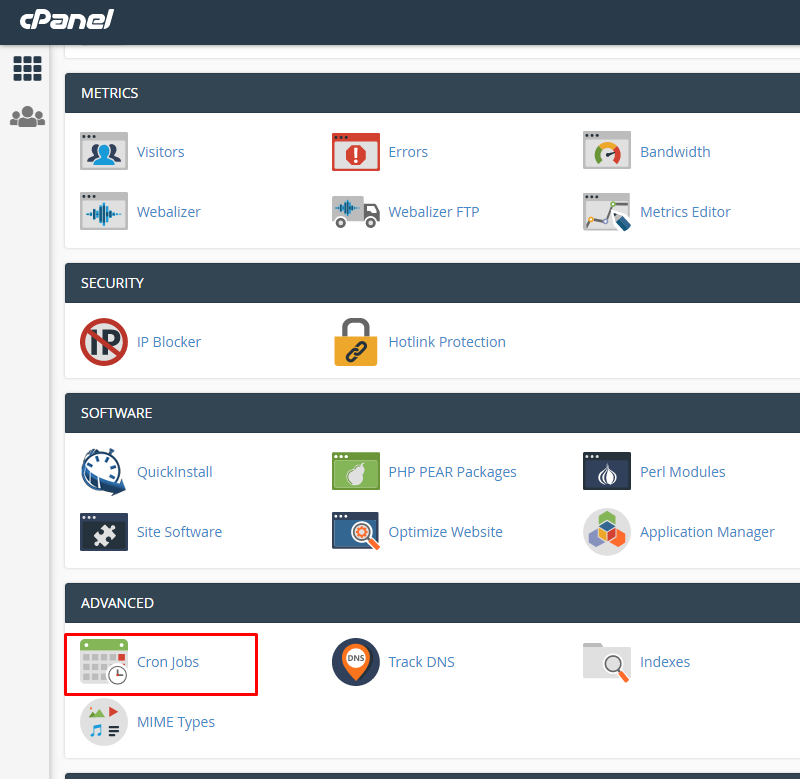
Then Setup a Cron Job according to your needs.

Command will look something like that
wget -q - O - http://yoursite.com/wp-cron.php?doing_wp_cron >/dev/null 2>&1
Payouts
This CRON job will execute and create the payouts history in the WordPress admin panel and then admin can export the payouts list of the selected month and send the money to freelancers manually.
One more thing freelancer should have added their payout settings in their dashboard. As well as freelancers should have a minimum available balance in their account to withdraw. If the freelancer available balance is less than the minimum amount which the admin has added in Theme Settings > Payment Settings, then the system will not generate a payout list for the freelancers
Jon Notification
For the job notifications, you must check if the user has enabled the job notifications from their panel.
If enabled then and freelancer skills are matched with project skills then the notification will be triggered to that freelancer.

Thanks

