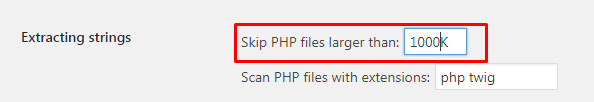How to translate or rename strings in theme and plugins
This plugin can be used either for Translations into a different language or to change any string without changing the language. Like if your site has the English language then you can create a template for the English language and star changing strings
You can use the Loco Translate plugin to translate the theme to any language or to update/change any text in the theme and plugin.
-- Install loco translate plugin
-- Please note: For translations, your WordPress should have selected the same language as the language created in Loco translation.

-- Please note, Due to the plugin territory some of our theme functionality can be found in the plugin. So you need to translate the both theme and plugin(workreap_core).
-- Please make sure you have sync the pot templates for both theme and plugin
-- Then create and sync the language templates before add your translations.
Please create template into custom folder rather than in theme or plugin
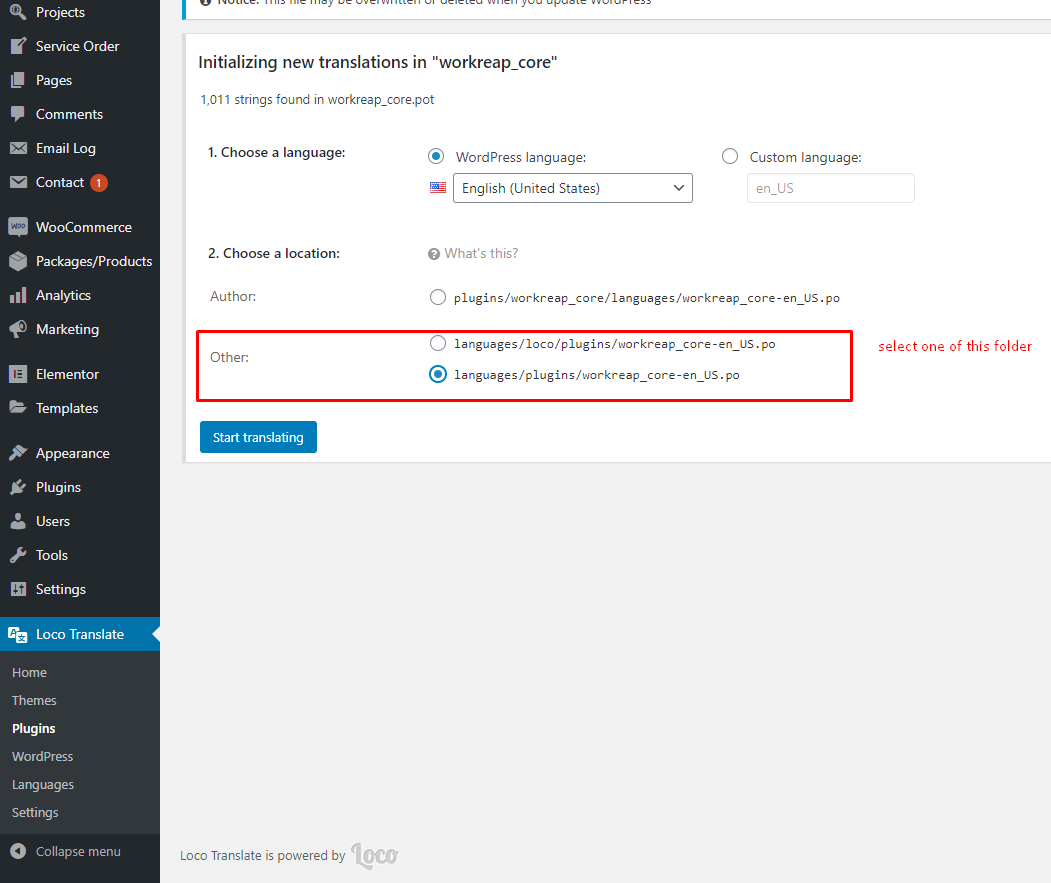
Now you can find your each string in .po template
-- Please avoid to search long strings. Long string may be in parts so start typing word by word. For example don't search "Find your NEAREST" but search by typing "Find"
One thing which is more important : Please check loco translate settings. Extracting Strings should have minimum size : 1000k